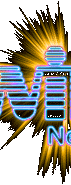 |
||||||
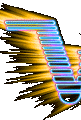 |
||||||
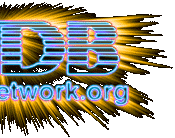 |
||||||
 |
||||||
| how to submit stuff!!
Okay! You've seen the pics, you've heard the clips, and now you find yourself truly inspired and are digging thru all those old boxes of photos, scrounging thru old cassettes and wondering "how can I get some of my stuff on the page and embarrass my old WIDB pals? Well, maybe embarrassment is not your true intent, but either way if you follow these very special tips everyone will be able to see your contributions, attributed to YOU! (or not attributed to you, if you prefer to remain anonymous!--it's your call!)!!!!!!
submitting audio (scroll down for pic info): As you can tell, we've already accumulated quite a few spots and promos (and we're always looking for more!), but we're severely lacking in actual airchecks/stop-sets: interesting chats, call-ins, news or sports breaks, DJ banter during shift changes and other spontaneous moments. Essentially we're looking for clips that display our sound at any particular point in time. For instance, airchecks from 1974 sound vastly different from 1984 which sound vastly different from 1994. So send us anything fun that you have! Or if you're feeling ambitious you may want to put a whole bunch of different stop-sets together as one big chunk. Or maybe you have copies of some particularly interesting promos or commercials to share--anything that you have will be great! Don't worry if your editing isn't that great--Tom can always tighten them up before posting them. DON'T FORGET TO WRITE UP A BRIEF DESCRIPTION!!! Including dates and people involved if you can remember them. Use the already posted descriptions on the audio pages as a guide if you're in a pinch. There are 2 ways to submit audio. The easiest way is to copy a bunch of stuff onto a cassette and then mail it to us. E-mail us for the mailing address! If possible, record your tapes with Dolby C. The second (and much more difficult) way to send audio is to record and encode it in QUICKTIME format yourself and then e-mail it to us. Why Quicktime? Because it compresses well for the web and it SOUNDS GREAT! If you've been playing with audio on your computer this option may be the way to go--it will save us time!--but don't feel obligated to go this route. You'll need the "Pro" version of QT to encode, but it's $30 well-spent (and its good FOREVER, unlike RealPlayer which charges you for a subscription that will expire) --------------- submitting pictures: E-mail is the way to go with these, but please follow these tips: 1) Send files as PICT (.pct) if possible: 72dpi. Bitmaps (.bmp) are totally non-compressed and contain more info than is necessary for web use, and as such will be REALLY REALLY way too big to send thru e-mail. As well, TIFF and EPS formats are for print use and also much bigger than we need. Tom will take your pict files and make nice jpgs out of them for posting. 2) each picture should have a maximum area of 600x600 pixels, which we may shrink down a bit for posting. 3) if you want, send completed jpg files, but try to keep these in the less-than-80k range. 4) Update! Send as much as you want--we've got access to a T1 line now!
Thanks! We look forward to sharing your finds with everyone!
|
|||||
|
Missing Alums | Message Board | The Source Contact |
|||||